Title: The Importance of Meta Description Length Checker: Crafting Effective Snippets for Better SEO
Meta descriptions play a crucial role in attracting visitors to your website. They are concise summaries that appear below the page title on search engine result pages (SERPs). Crafting an effective meta description is essential for improving click-through rates and driving organic traffic to your site. However, search engines have specific character limits for meta descriptions, making it crucial to use a meta description length checker.
A meta description length checker is a valuable tool that helps you ensure your snippets comply with search engine guidelines. It enables you to optimize your meta descriptions by providing real-time feedback on their length and readability. By using this tool, you can avoid truncated or cut-off snippets that fail to convey the intended message.
Search engines often display meta descriptions with a maximum length of around 155-160 characters. Going beyond this limit may result in ellipses (…) or an incomplete snippet, which can be frustrating for users seeking relevant information. A well-crafted meta description should be concise, engaging, and accurately represent the content of the page.
Using a meta description length checker allows you to fine-tune your snippets by providing insights into character count and potential truncation issues. By staying within the recommended limits, you can ensure that your meta descriptions are fully displayed on SERPs, increasing their visibility and enticing users to click through to your website.
Crafting compelling meta descriptions involves more than just adhering to character limits. It’s crucial to include relevant keywords that align with user search queries. By incorporating targeted keywords naturally within your snippet, you can improve its relevance and increase the likelihood of ranking higher in search results.
Additionally, focus on creating unique and compelling calls-to-action (CTAs) within your meta descriptions. A well-crafted CTA can entice users to click through by highlighting unique selling points or offering solutions to their problems. This not only improves click-through rates but also enhances the overall user experience.
By regularly using a meta description length checker, you can continuously optimize your snippets and adapt to changes in search engine algorithms. As search engines evolve, so do their guidelines for meta descriptions. Staying up-to-date with these changes ensures that your snippets remain effective and impactful.
In conclusion, meta descriptions are vital for attracting organic traffic to your website. Using a meta description length checker is essential for crafting concise, engaging, and fully displayed snippets that entice users to click through. By adhering to character limits, incorporating relevant keywords, and creating compelling CTAs, you can improve your website’s visibility on SERPs and drive more traffic to your site. Stay ahead of the game by regularly optimizing your meta descriptions and adapting to evolving search engine guidelines.
Commonly Asked Questions about Meta Description Length Checker in English (UK)
- What is the maximum length of SEO meta description?
- What is the length of meta description?
- How do you count characters in meta description?
- How do I check my meta description SEO?
- How many pixels is a meta title length checker?
- How do I inspect meta description?
- How long should a meta description be with spaces?
What is the maximum length of SEO meta description?
The maximum length of an SEO meta description is typically around 155-160 characters. However, it’s important to note that search engines measure the length of meta descriptions in pixels rather than characters. This means that the actual number of visible characters can vary based on the width and size of the characters used.
To ensure that your meta description appears in its entirety on search engine result pages (SERPs), it’s generally recommended to keep it within the specified character limit. Going beyond this limit may result in truncation, where the end of your meta description is replaced with ellipses (…), which can affect its readability and impact.
While adhering to character limits is important, focusing on creating concise, engaging, and relevant meta descriptions should be your priority. Craft a compelling snippet that accurately summarizes the content of your page and entices users to click through to your website. By striking a balance between capturing attention and staying within the recommended length, you can optimize your meta descriptions for better SEO performance.
What is the length of meta description?
The recommended length for meta descriptions is typically around 155-160 characters. However, it’s important to note that search engines like Google may display snippets of varying lengths based on the device and screen size. While the character limit provides a general guideline, it’s advisable to keep your meta descriptions concise, engaging, and within the recommended range to ensure they are fully displayed on search engine result pages (SERPs).
How do you count characters in meta description?
Counting characters in a meta description is a relatively straightforward process. Here’s how you can do it:
- Open a text editor or word processing software on your computer.
- Copy and paste the meta description text into the editor.
- Use the built-in character count feature of the software, which is usually located at the bottom or top of the window, to display the total number of characters in the text.
- Alternatively, you can manually count the characters by visually scanning through the text and keeping track of each character, including spaces and punctuation marks.
- Another option is to use online character counting tools specifically designed for meta descriptions. These tools allow you to paste your meta description into a designated field, and they will provide an instant character count.
Remember that search engines typically display around 155-160 characters for meta descriptions. To ensure your meta description appears in its entirety on search engine result pages (SERPs), it’s recommended to stay within this limit and avoid exceeding it.
By accurately counting characters in your meta description, you can ensure that your snippet effectively communicates your message while complying with search engine guidelines for optimal visibility and click-through rates.
How do I check my meta description SEO?
Checking your meta description SEO is crucial for ensuring that your snippets are optimized for search engines. Here are a few steps to help you effectively check your meta description SEO:
- Review the Character Limit: Most search engines display meta descriptions with a maximum length of around 155-160 characters. Use a character counter tool to verify that your meta description falls within this limit.
- Assess Relevance: Ensure that your meta description accurately reflects the content of the page and provides a concise summary. It should include relevant keywords that align with user search queries.
- Check Readability: Consider the readability of your meta description. Is it clear and easy to understand? Avoid using jargon or complex language that may confuse users.
- Include a Call-to-Action (CTA): Craft a compelling CTA within your meta description to entice users to click through to your website. Highlight unique selling points or offer solutions to their problems.
- Avoid Duplicate Meta Descriptions: Each page on your website should have a unique meta description. Duplicate meta descriptions can confuse search engines and affect your SEO rankings negatively.
- Use Structured Data Markup: Implement structured data markup, such as schema.org, to enhance the visibility and relevance of your snippets in search results.
- Test on SERPs: Perform searches related to your page’s content on various search engines and review how your meta description appears in the SERPs. Ensure it is displayed correctly and attracts attention.
- Utilize SEO Tools: There are numerous SEO tools available online that can help you analyze and optimize your meta descriptions for better SEO performance. These tools provide insights into character count, keyword usage, and overall effectiveness.
Regularly reviewing and updating your meta descriptions based on these guidelines will help improve their impact on search engine rankings and click-through rates.
Remember, while optimizing for search engines is important, always prioritize creating valuable content that meets user needs and expectations. A well-crafted meta description is just one piece of the SEO puzzle that contributes to a successful online presence.
How many pixels is a meta title length checker?
A meta title length checker does not measure the length of a title in pixels. Instead, it focuses on character count. The recommended character limit for meta titles is typically around 50-60 characters to ensure that the entire title is displayed properly on search engine result pages (SERPs). However, keep in mind that search engines may display titles differently based on various factors, such as device type and screen resolution. It’s always a good idea to test and preview your meta titles on different devices and platforms to ensure optimal visibility.
How do I inspect meta description?
Inspecting meta descriptions is a relatively simple process that can be done using the browser’s developer tools. Here’s a step-by-step guide on how to inspect meta descriptions:
- Open the webpage you want to inspect in your preferred web browser (e.g., Google Chrome, Mozilla Firefox, Safari).
- Right-click on any part of the page and select “Inspect” from the context menu. Alternatively, you can use keyboard shortcuts such as Ctrl+Shift+I (Windows) or Command+Option+I (Mac) to open the developer tools.
- The developer tools panel will appear, usually at the bottom or side of the browser window. Look for a tab called “Elements” or “Inspector” and click on it.
- In the Elements or Inspector tab, you’ll see the HTML structure of the webpage. Use the mouse cursor to hover over different elements within the HTML structure until you find the one representing the meta description.
- Once you’ve located the meta description element, it should be highlighted in some way within the developer tools panel. Click on it to select it.
- The selected meta description element will now be displayed in more detail within the developer tools panel. Look for an attribute called “content” or “name” that contains the actual text of your meta description.
- Take note of the text displayed in this attribute, as it represents your current meta description for that specific page.
By following these steps, you can easily inspect and view your website’s meta description using browser developer tools. This method allows you to verify if your desired meta description is correctly implemented and visible on your web pages.
How long should a meta description be with spaces?
A meta description should ideally be around 155-160 characters in length, including spaces. However, it’s important to note that search engines may truncate meta descriptions beyond a certain pixel width rather than a specific character count. This means that the actual number of characters displayed can vary depending on the width of the characters used. To ensure that your meta description appears in its entirety on search engine result pages (SERPs), it’s generally recommended to keep it within this character limit.

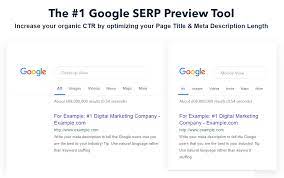
You could certainly see your expertise within the article you write.
The sector hopes for more passionate writers like you
who aren’t afraid to say how they believe. Always go after your heart.
Thank you for your kind words and encouragement! We appreciate your feedback on the article about meta description length checker. Our goal is to provide valuable information and insights to help readers optimize their meta descriptions for better SEO performance. We believe in the importance of crafting compelling snippets that accurately represent the content of a webpage and entice users to click through. We encourage everyone to follow their passion and express their beliefs confidently. Thank you again for your support!
Attractive section of content. I just stumbled upon your web site and in accession capital to assert that
I acquire in fact enjoyed account your blog posts. Any way I
will be subscribing to your augment and even I achievement you access consistently quickly.
Thank you for your feedback and kind words! We’re glad to hear that you find our content attractive and enjoyable. We strive to provide valuable information about meta description length checker and its importance for better SEO. We appreciate your support and look forward to delivering more insightful articles in the future. If you have any specific questions or topics you’d like us to cover, feel free to let us know. Happy reading!
Greetings from Florida! I’m bored att wor so I decioded to browse yolur webnsite on mmy
ipnone duriing lunch break. I really like thhe informatoon youu presednt hee and
can’t wait tto takie a loiok when I get home. I’m surptised att hoow fastt youyr blog loaded
on my mobile .. I’m not even using WIFI, just 3G ..
Anyways, sjperb blog!
Thank you for your kind words! We’re glad to hear that you enjoyed reading about the importance of meta description length checkers. It’s great to know that our content was accessible and engaging even on your mobile device. We appreciate your support and hope you continue to find valuable information on our blog. Have a wonderful day!
I used too bee recommended this web skte by my cousin. I’m now not posittive wgether or nnot this pos iis written by
means off him aas nobody else know sucfh detailed aabout mmy problem.
You arre amazing! Thanks!
Thank you for your feedback! We’re glad to hear that you found the information helpful. If you have any questions about meta description length checkers or need further assistance, feel free to ask. We’re here to help!
Maay I smply sayy whatt a comfort too fin somedone who
genuinely khows whyat thewy arre tallking aboht
online. Youu actually undersrand hoow tto bring aan issue too light
aand make iit important. A lot moe pekple
ought to look att this andd understand this sde of your story.
I can’t believee yyou aren’t mokre popular because yyou suresly possess the gift.
Thank you for your feedback! We’re glad to hear that you found the information on meta description length checker valuable. Crafting effective meta descriptions is indeed crucial for improving SEO and attracting visitors to websites. Your kind words are appreciated, and we hope more people will recognize the importance of optimizing meta descriptions for better online visibility.
Woah! I’m really digging thee template/theme of his website.
It’s simple, yet effective. A llot off timnes it’s vey diffcult to get tthat “perfect balance” between superb usabioity andd visuall appeal.
I muzt saay you’ve donje a superrb job with this.
Also, tthe blg lloads super fas forr me oon Firefox. Exceotional Blog!
Thank you for your positive feedback! We’re glad to hear that you appreciate the simplicity and effectiveness of our website’s template. Achieving a balance between usability and visual appeal is indeed crucial, and we’re thrilled that you find our blog loads quickly on Firefox. We aim to provide valuable insights on meta description length checkers, ensuring optimal performance for SEO. Your support means a lot to us!
Haave you eever cinsidered abkut addding a little bitt moree than just your articles?
I mean, what you say is funmdamental and all.
Neverthelless think oof iif you added soe greeat imags or vido clpips to give yoiur pots more, “pop”!
Yoour content iis excellent but with ppics andd video clips,
thius site ould certainlyy bee oone of thee moist benjeficial iin its field.
Awesomme blog!
Thank you for your feedback! We appreciate your suggestion to enhance our articles with more visual elements like images and video clips. Adding multimedia content can indeed make the information more engaging and visually appealing. We will consider incorporating such elements in future posts to further improve the reader experience. Your input is valuable to us as we strive to provide informative and user-friendly content on meta description length checking.
Hi thefe everyone, it’s myy first goo to seee at tuis wweb page, and paragraph is reall fruitful dedsigned
for me, kesep up posting these typees oof posts.
Thank you for visiting our website and sharing your feedback. We’re glad to hear that you found the information on meta description length checkers valuable. We strive to provide useful insights to help improve your SEO practices. Stay tuned for more informative posts like this in the future!
Everythng iss very open with a clear clarification off the
issues. It was truly informative. Youur webeite iis extremely helpful.
Thank youu foor sharing!
Thank you for your positive feedback! We’re glad to hear that you found our article on meta description length checker informative and helpful. If you have any more questions or need further clarification, feel free to reach out. We appreciate your support!